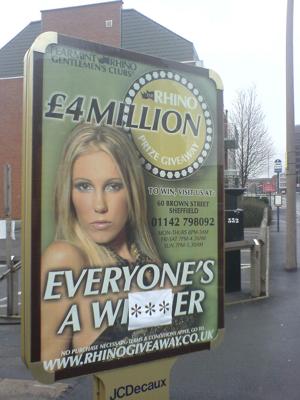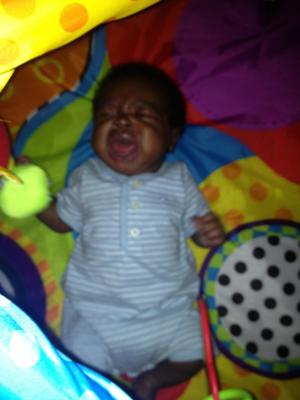HOWTO: Install lxml on Mac OSX
lxml is a total nightmare to install on the Mac. For my own future sanity, this is how to do it.
- Install MacPorts
- Install libxml2:
sudo port install libxml2 - Install libxslt:
sudo port install libxslt - Make sure DYLD_LIBRARY_PATH includes /opt/local/lib (I am a unix n00b and just edit ~/.bash_profile to have the lines:
DYLD_LIBRARY_PATH=/opt/local/lib
EXPORT DYLD_LIBRARY_PATH
in it and restart the shell) - Get the lxml code:
svn co http://codespeak.net/svn/lxml/trunk lxml - Install Easy_Install (surely you've done this already!)
- Install Cython:
easy_install Cython==0.9.6.12 - In the lxml folder run
python setup.py build --with-xslt-config=/opt/local/bin/xslt-config - Then
python setup.py install - Look puzzled when
python test.pyfails utterly - Shrug that off quickly when lxml works generally